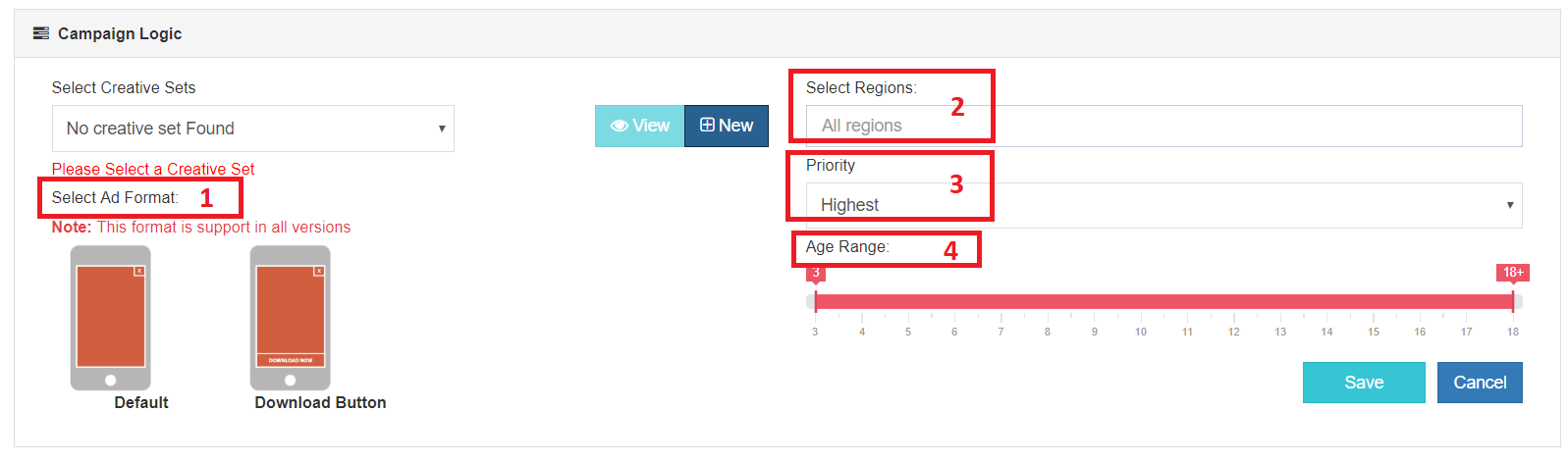Cross Promotion is a way to promote your particular game within your other games. The main purpose of cross-promotion is to acquire quality users and keep your users engaged with your games.
Given below are the steps that should be followed to successfully cross promote your game through ConsoliAds.
App To Promote Market URL
When creating Cross Promotion Campaign, you need to make sure that the App you are selecting to promote should have market’ URL. Open your App on console that you are going to promote and enter its market URL.
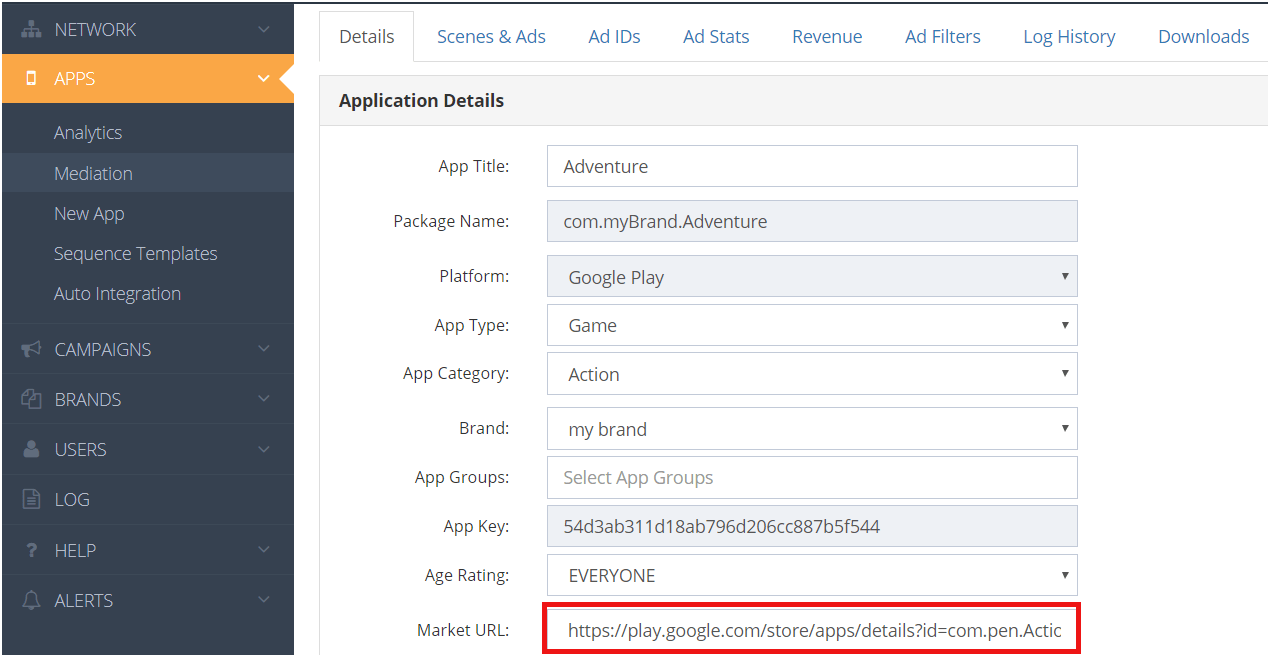
Create New Cross Promotion Campaign
Go to the tab Campaigns then ‘New Campaign’ (figure-point 1). A popup will appear, select ‘Cross Promotion’ and then Integrated ConsoliAds (figure-point 2 & 3).
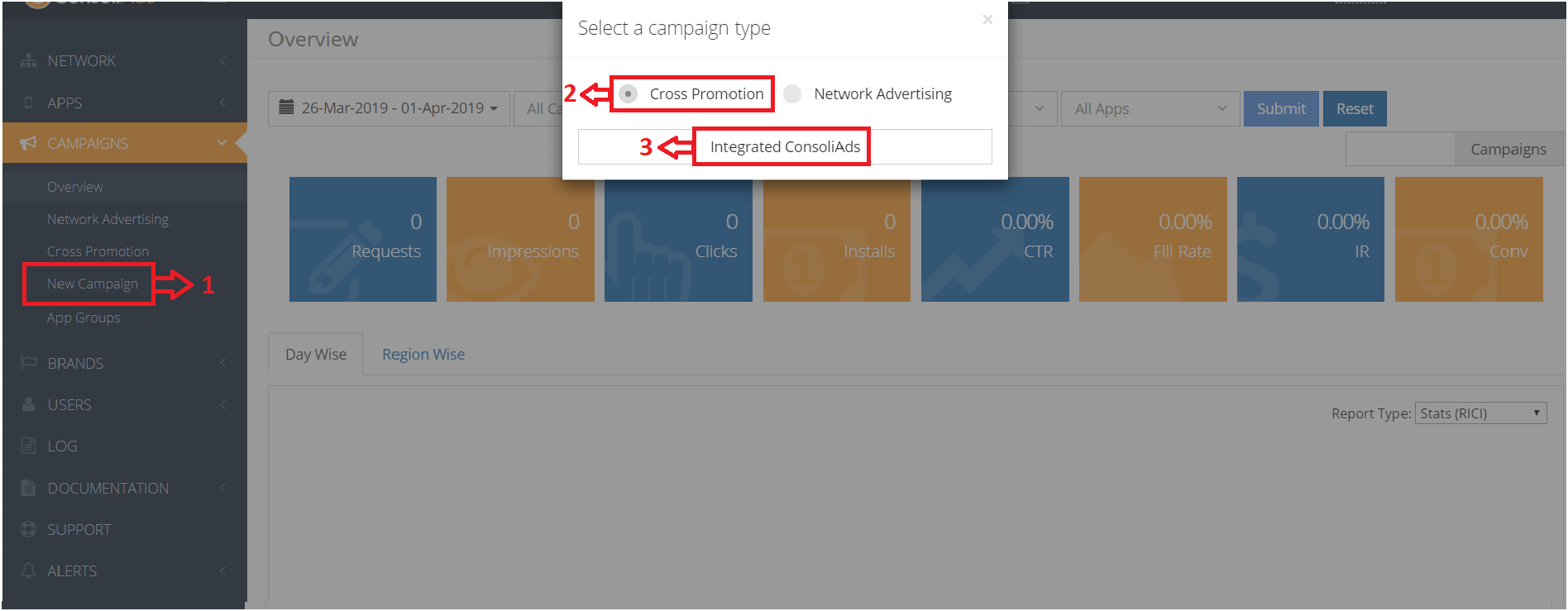
Choose Ad Type, Campaign Title and Brand
- Choose the Ad Type which you want to use in your Campaign (Figure-point 1)
- Enter Campaign title (Figure-point 2)
- Select the brand of which app you want to promote (Figure-point 3)
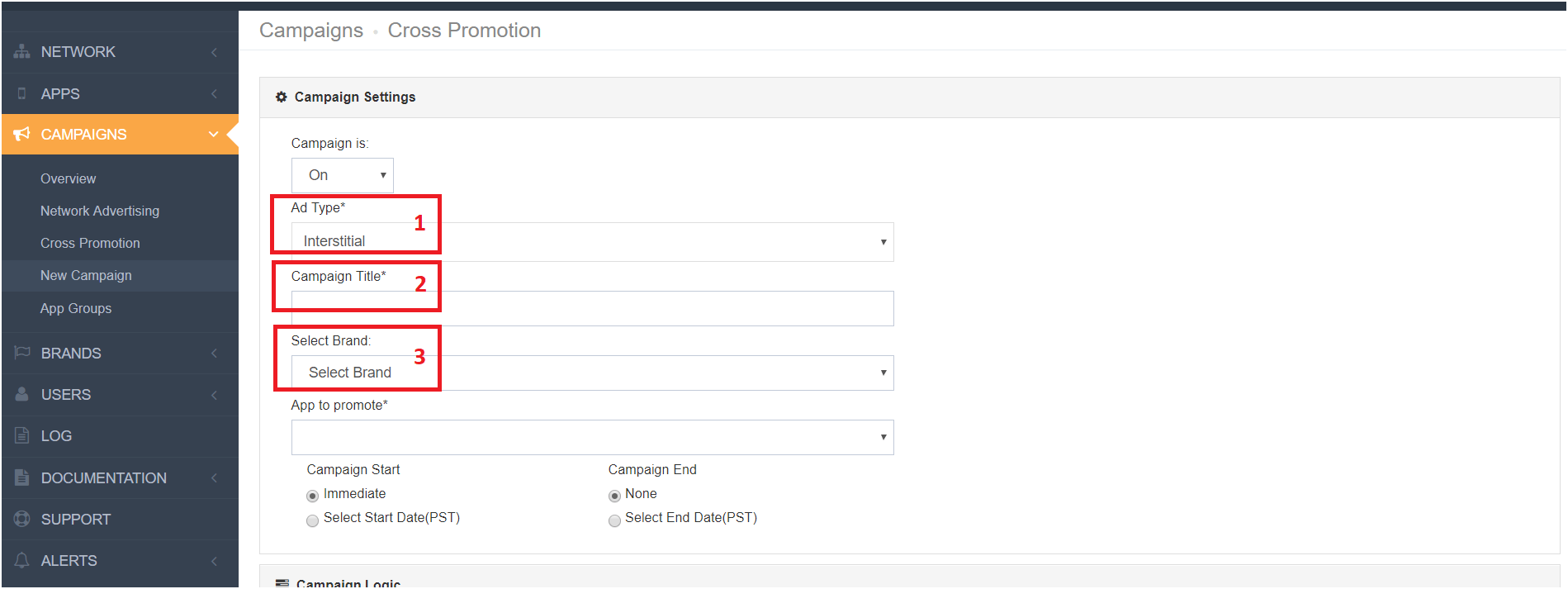
App to promote, Campaign Date, App to Publish
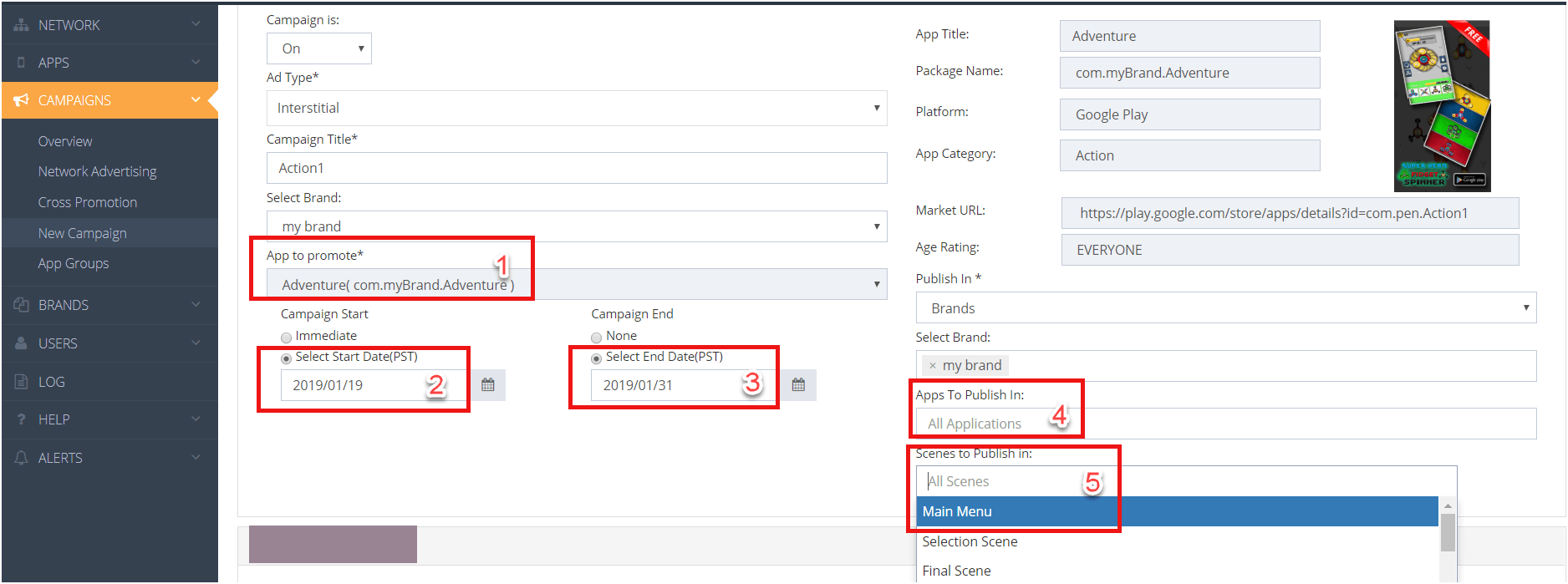
- Choose the App which you want to promote (In Figure- point 1)
- Select your Campaigns Start and End Date (In Figure-point 2 & 3)
- Your Campaign start date should be the date when you are creating campaign or later than that day. End Date should also be later than the date when you are creating Campaign.
- Select where you want to publish your ads (brands or groups) then choose your Apps in which you want to advertise your campaign. You can select more than one App or leaving this field empty will advertise it in all of your Apps. (In Figure- point 4)
- Select your Placeholder (in figure-point 5) in which you want to advertise your campaign. The selected placeholder should also be listed in your publishing Apps in “Placeholder and Ads” section highlighted in below figure.
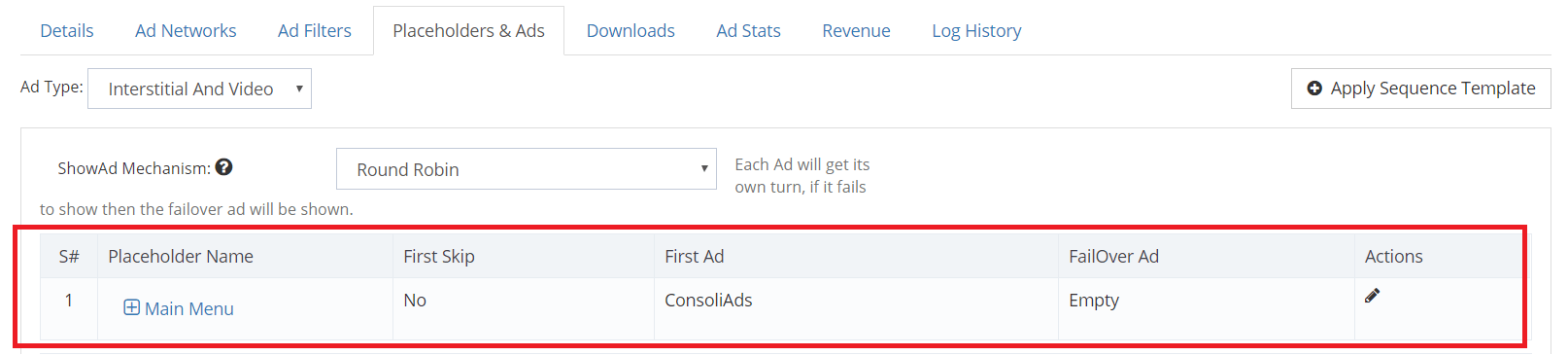
Creative Sets
In this section you can select your creative set (creative sets consist of the set of images that you want to show when campaign is advertised). You can create multiple sets but only one creative set can be used for a single campaign.
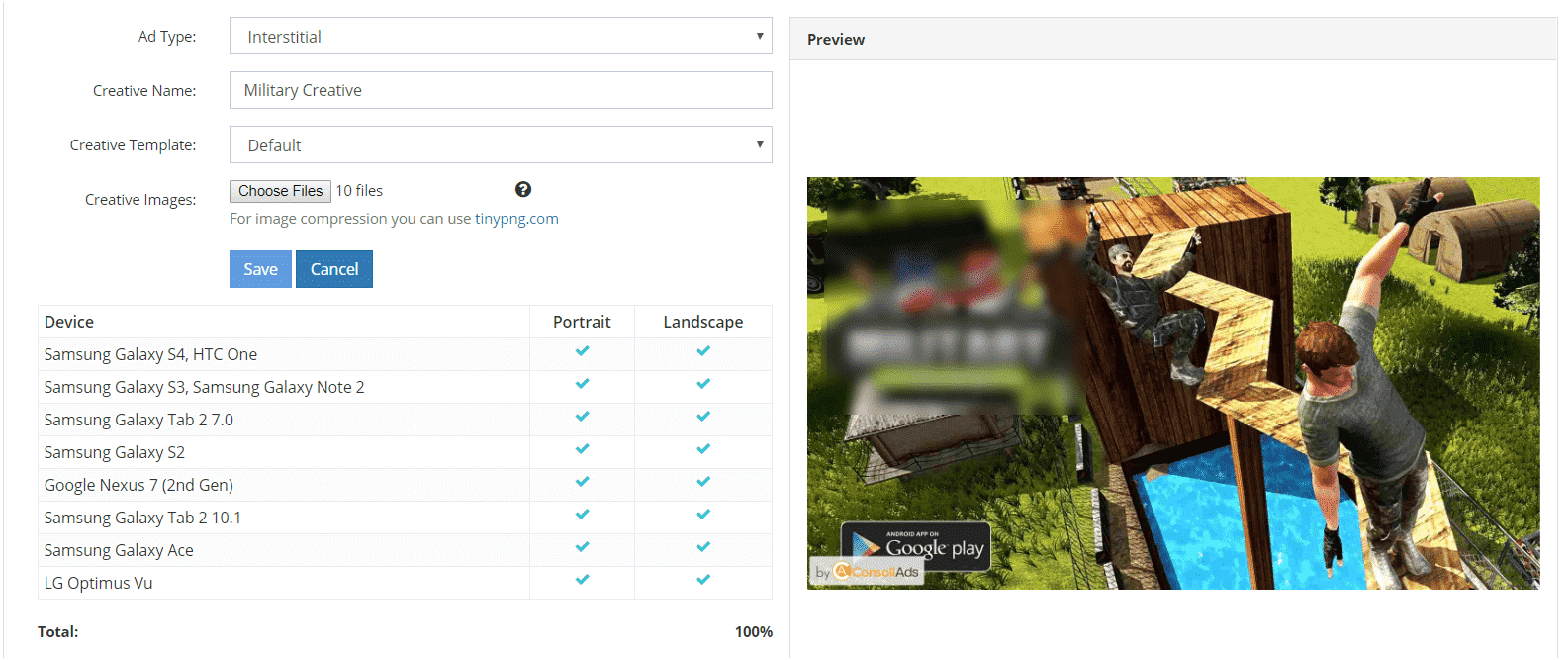
Ad format, Regions, Priority and Age Range
- Choose Ad Format for your Campaign (In Figure- point 1)
- Filter selected regions where you want to advertise your Campaign (In Figure- point 2)
- You can also select the priority for your campaign (In Figure- point 3)
- Select the age range for your campaign (In Figure- point 4)